The <f:param> is useful for attaching extra parameters to
outcomes, external URLs, formatted output and commands
Common/basic usage in JSF (I) - setting parameters
of a fomatted output (<f:param/> and <h:outputFormat/>):
<?xml version='1.0' encoding='UTF-8' ?>
<!DOCTYPE html PUBLIC "-//W3C//DTD XHTML 1.0
Transitional//EN"
"http://www.w3.org/TR/xhtml1/DTD/xhtml1-transitional.dtd">
<html xmlns="http://www.w3.org/1999/xhtml"
xmlns:h="http://xmlns.jcp.org/jsf/html"
xmlns:f="http://xmlns.jcp.org/jsf/core">
<h:head>
<title>JSF f:param examples</title>
</h:head>
<h:body>
<h:outputFormat
value="Hello {0} & {1} fans!">
<f:param
value="OmniFaces"/>
<f:param value="JSF"/>
</h:outputFormat>
</h:body>
</html>
The <h:outputFormat/> tag will be rendered
in HTML as:
Hello OmniFaces & JSF fans!
Common/basic usage in JSF (II) - attach request
parameters (query string) to a link (<f:param/> and <h:link/>):
<?xml version='1.0' encoding='UTF-8' ?>
<!DOCTYPE html PUBLIC "-//W3C//DTD XHTML 1.0
Transitional//EN"
"http://www.w3.org/TR/xhtml1/DTD/xhtml1-transitional.dtd">
<html
xmlns="http://www.w3.org/1999/xhtml"
xmlns:h="http://xmlns.jcp.org/jsf/html"
xmlns:f="http://xmlns.jcp.org/jsf/core">
<h:head>
<title>JSF f:param examples</title>
</h:head>
<h:body>
<h:link
value="Welcome page" outcome="welcome">
<f:param
name="name" value="Rafael Nadal"/>
</h:link>
</h:body>
</html>
The welcome.xhtml page looks like this:
<<?xml version='1.0' encoding='UTF-8' ?>
<!DOCTYPE html PUBLIC "-//W3C//DTD XHTML 1.0
Transitional//EN"
"http://www.w3.org/TR/xhtml1/DTD/xhtml1-transitional.dtd">
<html
xmlns="http://www.w3.org/1999/xhtml"
xmlns:h="http://xmlns.jcp.org/jsf/html">
<h:head>
<title></title>
</h:head>
<h:body>
#{param['name']}
<br/><br/>
<h:link
value="Back" outcome="index"/>
</h:body>
</html>
The <h:link/> tag
will be rendered in HTML as:
<a
href="/JSFparamExamples/faces/welcome.xhtml?name=Rafael+Nadal">Welcome
page</a>
Data flow in image:
Note The <f:param/> tag cannot be fortified
with declarative/imperative validations and/or conversions. You need to
accomplish this task by yourself. Do not try to place the <f:param/>
tag inside the <h:inputText/>
tag or any other input component. That will simply not work.
More examples:
Attaching extra parameters via commands (command button and command
link)
<?xml version='1.0' encoding='UTF-8' ?>
<!DOCTYPE html PUBLIC "-//W3C//DTD XHTML 1.0
Transitional//EN" "http://www.w3.org/TR/xhtml1/DTD/xhtml1-transitional.dtd">
<html
xmlns="http://www.w3.org/1999/xhtml"
xmlns:h="http://xmlns.jcp.org/jsf/html"
xmlns:f="http://xmlns.jcp.org/jsf/core">
<h:head>
<title>JSF f:param examples</title>
</h:head>
<h:body>
<h:form>
<h:commandLink value="Send"
action="#{myBean.saveAndParam()}">
<f:param
name="countryCode" value="RO"/>
<f:param name="homepage"
value="http://www.omnifaces-fans.org/"/>
</h:commandLink>
</h:form>
<h:form>
<h:commandButton value="Send"
action="#{myBean.saveAndParam()}">
<f:param
name="countryCode" value="RO"/>
<f:param name="homepage"
value="http://www.omnifaces-fans.org/"/>
</h:commandButton>
</h:form>
</h:form>
</h:body>
</html>
And the MyBean managed bean is:
package beans;
// imports
@Named
@RequestScoped
public class MyBean {
public
MyBean() {
}
public void
saveAndParam() {
System.out.println("Saving data
[saveAndParam()] ...");
FacesContext
fc = FacesContext.getCurrentInstance();
Map<String, String> params =
fc.getExternalContext().getRequestParameterMap();
String
code = params.get("countryCode");
String
webURL = params.get("homepage");
System.out.println("Country code: "
+ code + " ; web url: " + webURL);
}
}
Now, when we submit a form via <h:commandLink/>
or <h:commandButton/>,
the saveAndParam()
method will access the request parameter map and return:
Country code: RO ; web url: http://www.omnifaces-fans.org/
Passing extra parameters in external URLs (<f:param> and <h:outputLink>)
<?xml version='1.0' encoding='UTF-8' ?>
<!DOCTYPE html PUBLIC "-//W3C//DTD XHTML 1.0
Transitional//EN" "http://www.w3.org/TR/xhtml1/DTD/xhtml1-transitional.dtd">
<html
xmlns="http://www.w3.org/1999/xhtml"
xmlns:h="http://xmlns.jcp.org/jsf/html"
xmlns:f=http://xmlns.jcp.org/jsf/core>
<h:head>
<title>JSF f:param examples</title>
</h:head>
<h:body>
<h:outputLink
value="#{myBean.article.url}">
<f:param
name="p" value="#{myBean.article.id}"/>
PrimeFaces 5.3 Released
</h:outputLink>
</h:body>
</html>
The <h:outputLink/>
tag will be rendered in HTML as:
<a href="http://blog.primefaces.org/?id=3639">
PrimeFaces 5.3 Released </a>
The managed bean is:
package beans;
// imports
@Named
@RequestScoped
public class MyBean {
private
Article article;
public
MyBean() {
this.article
= new Article("http://blog.primefaces.org/", 3639);
}
// Getters
and setters
}
The Article class is shown below:
package beans;
import java.io.Serializable;
public class Article implements Serializable {
private
static final long serialVersionUID = 1L;
private
String url;
private
Integer id;
public
Article() {
}
public
Article(String name, Integer id) {
this.url =
name;
this.id =
id;
}
// Getters
and setters
}
Styling output format parameters
Check out the below example:
<h:outputFormat value="Hello {0} & {1} fans!" escape="false">
<h:outputFormat value="Hello {0} & {1} fans!" escape="false">
<f:param>
<h:outputText value="OmniFaces"
style="color:red"/>
</f:param>
<f:param>
<h:outputText
value="JSF" style="color:red"/>
</f:param>
</h:outputFormat>
Unfortunately, <h:outputFormat/>
is not capable to use its children as a value and the above code will result in
something like below:
As a solution, the OmniFaces <o:param/>
component has the capability to return the encoded output of its children as a
value. Just replace <f:param> with <o:param>:
<h:outputFormat value="Hello {0}
& {1} fans!" escape="false">
<o:param>
<h:outputText value="OmniFaces"
style="color:red"/>
</o:param>
<o:param>
<h:outputText value="JSF" style="color:red"/>
</o:param>
</h:outputFormat>
Will be rendered in HTML as:
Hello <span
style="color:red">OmniFaces</span> & <span
style="color:red">JSF</span> fans!
Setting
parameters as managed bean properties via @ManagedProperty
<h:commandButton value="Send Rafael
Nadal" action="#{playersBean.parametersAction()}">
<f:param id="playerName"
name="playerNameParam" value="Rafael"/>
<f:param id="playerSurname"
name="playerSurnameParam" value="Nadal"/>
</h:commandButton>
And in the managed bean do this:
@ManagedProperty(value
= "#{param.playerNameParam}")
private String playerName;
@ManagedProperty(value
= "#{param.playerSurnameParam}")
private String playerSurname;
AJAX and <f:param>
<h:form>
<h:inputText
id="nameInputId" value="#{ajaxBean.name}"/>
<h:commandButton
value="Send" action="#{ajaxBean.ajaxAction()}">
<f:ajax execute ="nameInputId"
render="nameOutputId">
<f:param name="surnameInputId"
value="Nadal"/>
</f:ajax>
</h:commandButton>
<h:outputText
id="nameOutputId" value="#{ajaxBean.name}"/>
</h:form>
Remember that the parameter that was passed is
available in the request parameter map:
FacesContext fc = FacesContext.getCurrentInstance();
Map<String, String> params = fc.getExternalContext().getRequestParameterMap();
logger.log(Level.INFO, "Surname: {0}", params.get("surnameInputId"));











 Arrays
Arrays Converters
Converters
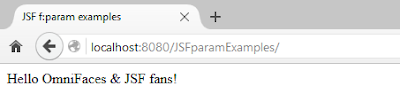






















 JSF 2 Tutorials at www.mkyong.com
JSF 2 Tutorials at www.mkyong.com  JavaServer Faces (JSF) Tutorial
JavaServer Faces (JSF) Tutorial 




















